How To Remove Lag In HD Games
http://lg-samsunggames.blogspot.com/2013/02/how-to-remove-lag-in-hd-games.html
type="html">

Instructions:-
1.Download Ram Booster From Here
2.Install And Open it
3Click On Settings
4.Click On Notification Bar Setting
5.Tick On Ram Booster Notification
6.Whenever u Start Any Game Click On Ram Booster Icon in Notification



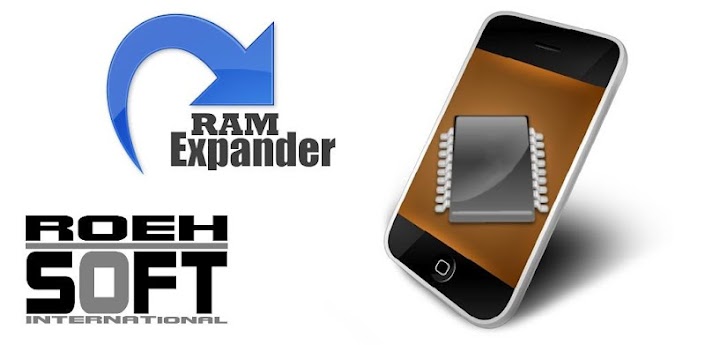
Note-Now Download Micromax Devices Here http://funbookgp.blogspot.in/

1.Ram Booster
Instructions:-
1.Download Ram Booster From Here
2.Install And Open it
3Click On Settings
4.Click On Notification Bar Setting
5.Tick On Ram Booster Notification
6.Whenever u Start Any Game Click On Ram Booster Icon in Notification
2.Ram Manager
Instructions:-
1.Download Ram Manager Here
2.Install Ram Manager And Open It
3.Click On Hard Gaming Less Agressive
3.Speed Booster:
3.Speed Booster:


Instructions:-
1.Download Speed Booster Here
2.Install And Open It
3.Click On Instant Booster
Ram Expander:-
1.Make Sure U Have Changed External To Internal ,If Not Than Check This Out(For Funbook Users)
2.Dowload Ram Expander Here
3.Install Ram Expander And Open It
4.Click On Swap Activ
5.Enjoy
Note-Now Download Micromax Devices Here http://funbookgp.blogspot.in/